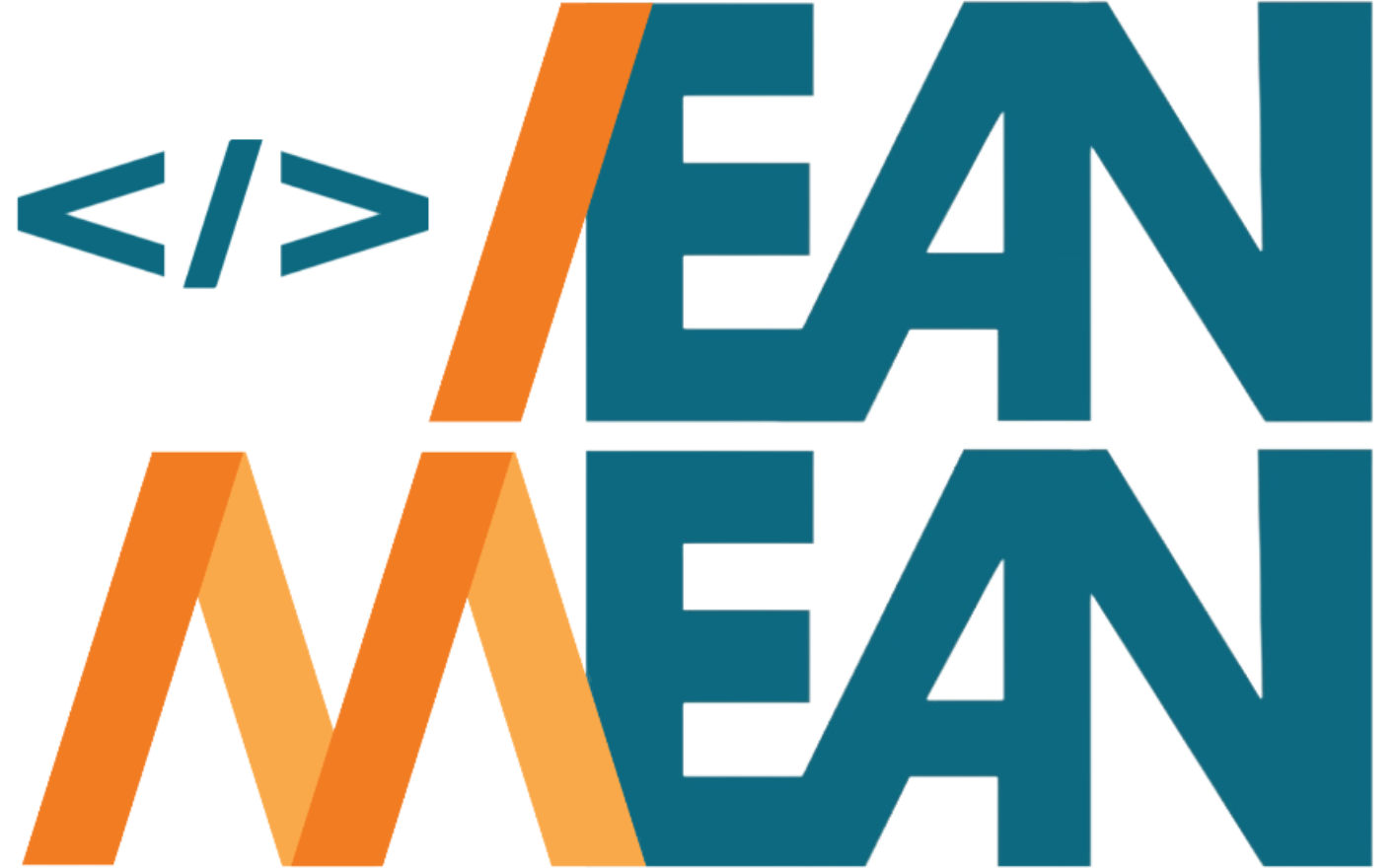Featured images are a great way to add visual interest to your WordPress posts and pages. However, if you have a lot of posts, it can be time-consuming to edit the featured image for each one individually.
Fortunately, there are a few plugins that can help you bulk edit featured images in WordPress. In this article, we will show you how to use two of the most popular plugins: Quick Featured Images and Bulk Edit Featured Images.
Using Quick Featured Images

- Quick Featured Images is a free plugin that makes it easy to bulk edit featured images in WordPress. To use the plugin, first install and activate it from your WordPress dashboard.
- Once the plugin is activated, go to Dashboard > Quick Featured Images. You will see a screen like this:
- Quick Featured Images screenOpens in a new windowwww.rocketcenter.com
- In this screen, you can select the posts that you want to bulk edit. You can select posts by category, author, or date range. You can also select all posts.
Once you have selected the posts that you want to edit, you can choose the action that you want to perform. You can replace the featured image, remove the featured image, or add a featured image.
If you want to replace the featured image, you can select the image that you want to use from your WordPress media library. If you want to remove the featured image, simply leave the field blank.
If you want to add a featured image, you can select the image that you want to use from your WordPress media library. You can also choose to set the image as the default featured image for all new posts.
Once you have made your selections, click the Update button. The plugin will then bulk edit the featured images for the selected posts.
Using Bulk Edit Featured Images

Bulk Edit Featured Images is another free plugin that can help you bulk edit featured images in WordPress. To use the plugin, first install and activate it from your WordPress dashboard
Once the plugin is activated, go to Dashboard > Bulk Edit Featured Images.
In this screen, you can select the posts that you want to bulk edit. You can select posts by category, author, or date range. You can also select all posts.
Once you have selected the posts that you want to edit, you can choose the action that you want to perform. You can replace the featured image, remove the featured image, or add a featured image.
If you want to replace the featured image, you can select the image that you want to use from your WordPress media library. If you want to remove the featured image, simply leave the field blank.
If you want to add a featured image, you can select the image that you want to use from your WordPress media library. You can also choose to set the image as the default featured image for all new posts.
Once you have made your selections, click the Update button. The plugin will then bulk edit the featured images for the selected posts.
Using a plugin is the easiest way to bulk edit featured images in WordPress. Both Quick Featured Images and Bulk Edit Featured Images are free and easy to use. So, if you need to bulk edit featured images, give one of these plugins a try.
Reference:
WPBeginner. (2023, May 29). How to Bulk Edit Featured Images in WordPress. Retrieved from https://www.wpbeginner.com/plugins/how-to-bulk-edit-featured-images-in-wordpress/
Copyright 2023 LEAN MEAN. All Rights Reserved.
Located in Northern Michigan